Let’s try
Let’s try a simple program for “Hello world” as a first step for Python programming.
If you write directory Python code in the black text area below, you can execute python program.
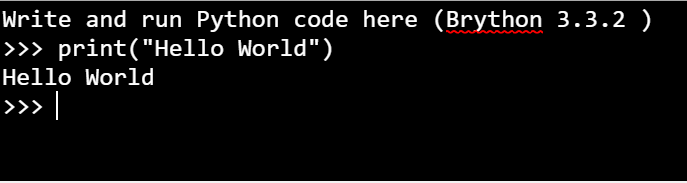
Input “print(“Hello World”)” , and press the enter key.
If you can see “Hello world”, it is successful.
Explanation
Run Python in your browser
The black text area is a python execution environment using Brython.
Brython translate Python code to JavaScript code, and run it in web browsers.
This python environment doesn’t need any installation to your PC.
Even if you don’t have a PC, you can try it out on your smartphone.
You can execute any python code you want. Please try it.
The print function displays strings given as arguments.
To give arguments to a function, put them in parentheses () after the function name
“Hello World”
In Python, characters in double quotation(“”) are recognized as strings.
If you change contents between “”, displayed contents will be changed.
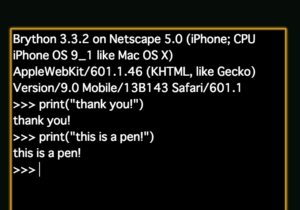
In this page, you tried playing with Python as a first step.
If you want to lean more of Python, let’s go to the next page.
Tech-Joho TOP > Introduction to python >
Lecture #2 What you can do with Python